App review: Level your pin the easy way with PinGuy
Pinball leveling? There's an app for that!

Everyone loves a new addition to their pin collection, but setting it up so it’s level and angled right? Let’s face it: it’s a pain in the backside: down on your knees to twist the leg leveler, up to check the spirit level bubble, then back down because you twisted it too far. There has to be a better way.
If you have an iPhone, the good news is that there is – in the shape of PinGuy, an app specially designed to make levelling a machine easy when your on your own.
The app itself is pretty simple, and really just goes one step further than the many spirit level apps which make use of the device’s accelerometer.
Once you’ve calibrated the app on a flat surface, all you have to do is stick your phone on the playfield. Your best bet is to line it up with some part of the playfield design so that you know that it is lying straight. Then look at the display, which tells you which legs levelers need to be screwed in or out to get the machine levelled at your perfect playfield pitch (The default is 6.5 degrees, but you can change that if you want.)
The clever bit is that you can turn on voice feedback so that while you are under the table twisting the leg levelers your phone is telling you “Left, too low,” or “Rear to high” and so on until you have it just right.
There’s also the option to use the app with the glass on – lying your phone on the glass of any machine you encounter and running the app can give you a quick idea about whether it’s set up reasonably well or not.
How well does it work in practice? There’s no doubt that it’s not as accurate as using a yard or metre stick with an inbuilt spirit level, but the results are pretty damn good. And it’s a hell of a lot easier.
The app is free to download, and we recommend you do so immediately.
Photo by dgj103 

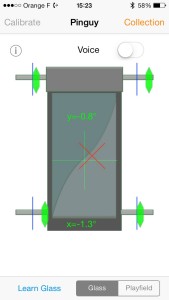
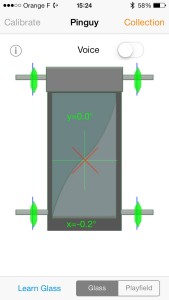
Leave a comment